How to increase internet speed on pc
Hy Guy's Today i m going to show to How to increase internet speed on pc ????
1. Click on start button and search RUN
2. type in run bar Gpedit.msc
3. Then click OK Button
4. Then next window will appear and there click on Administrative Templates Drop Down menu bar And also Click on network Drop Down menu Bar
5. Then click on Qos Packet Scheduler
6. Then Double Click On Limit Reservable Bandwidht
7. Bandwidht Limit % is 10 just change it to 0
8. And then Apply and ok
9. In the Last Just Restart The computer
10. After You open the Computer Check your internet speed on this Click Here
Yahoo My Speed is increase see.............!
I think it is helpfull to you
Don't Forget To subscribe
Thankxxxxxxxxxx for reading
1. Click on start button and search RUN
2. type in run bar Gpedit.msc
3. Then click OK Button
4. Then next window will appear and there click on Administrative Templates Drop Down menu bar And also Click on network Drop Down menu Bar
5. Then click on Qos Packet Scheduler
6. Then Double Click On Limit Reservable Bandwidht
7. Bandwidht Limit % is 10 just change it to 0
8. And then Apply and ok
9. In the Last Just Restart The computer
10. After You open the Computer Check your internet speed on this Click Here
Yahoo My Speed is increase see.............!
I think it is helpfull to you
Don't Forget To subscribe
Thankxxxxxxxxxx for reading
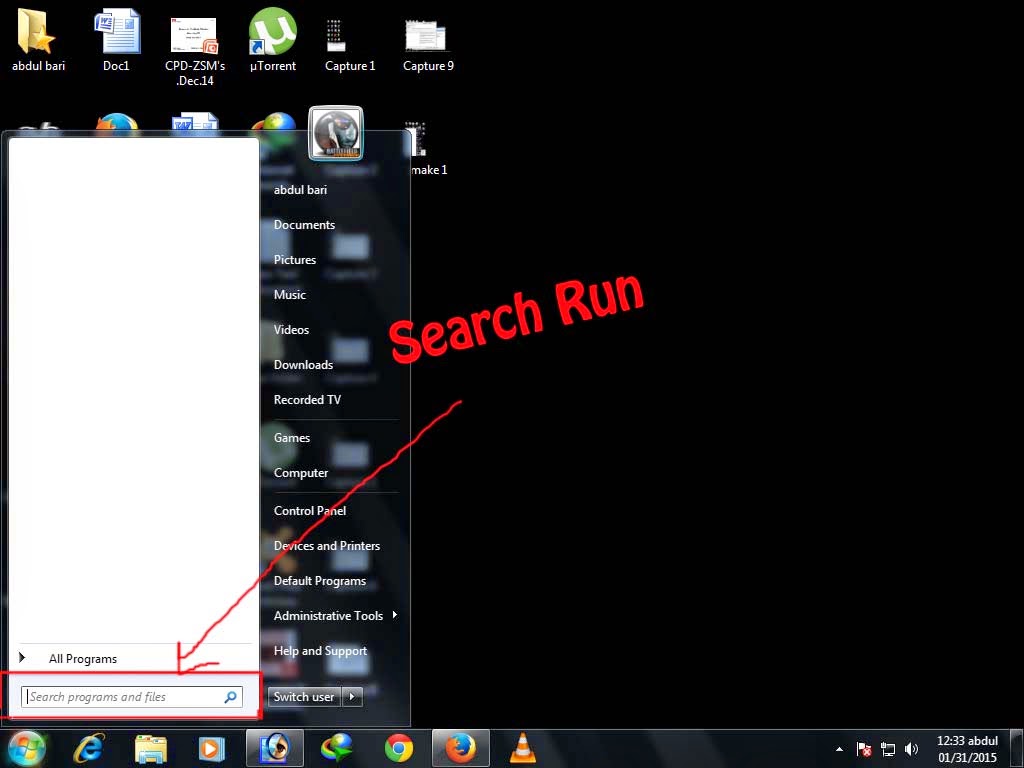
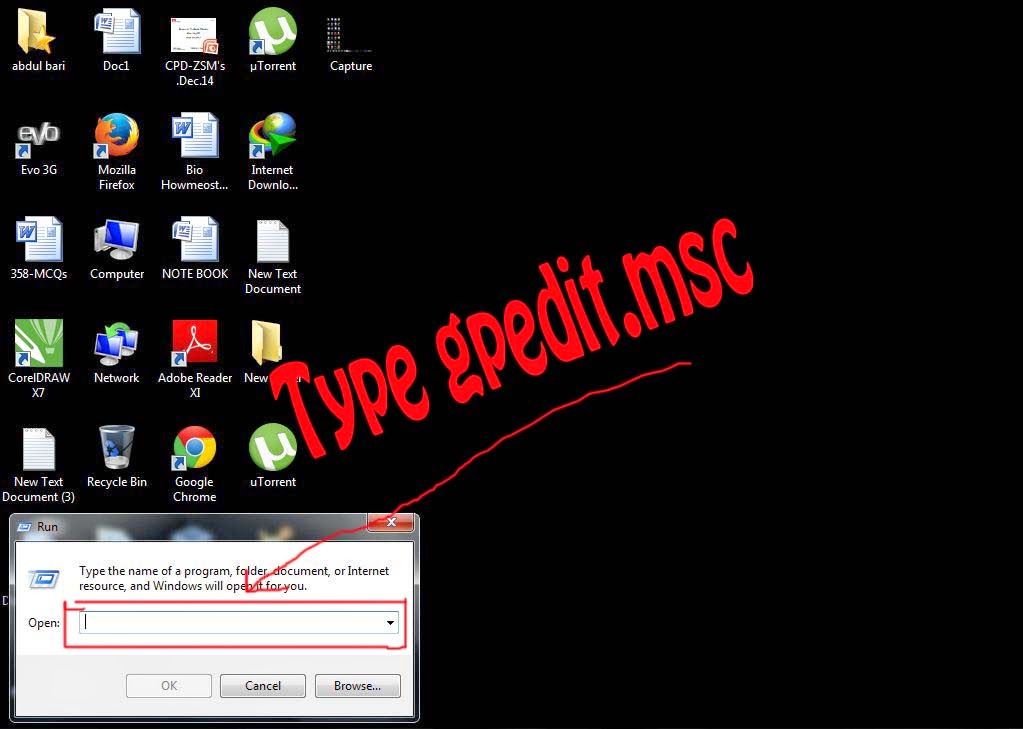
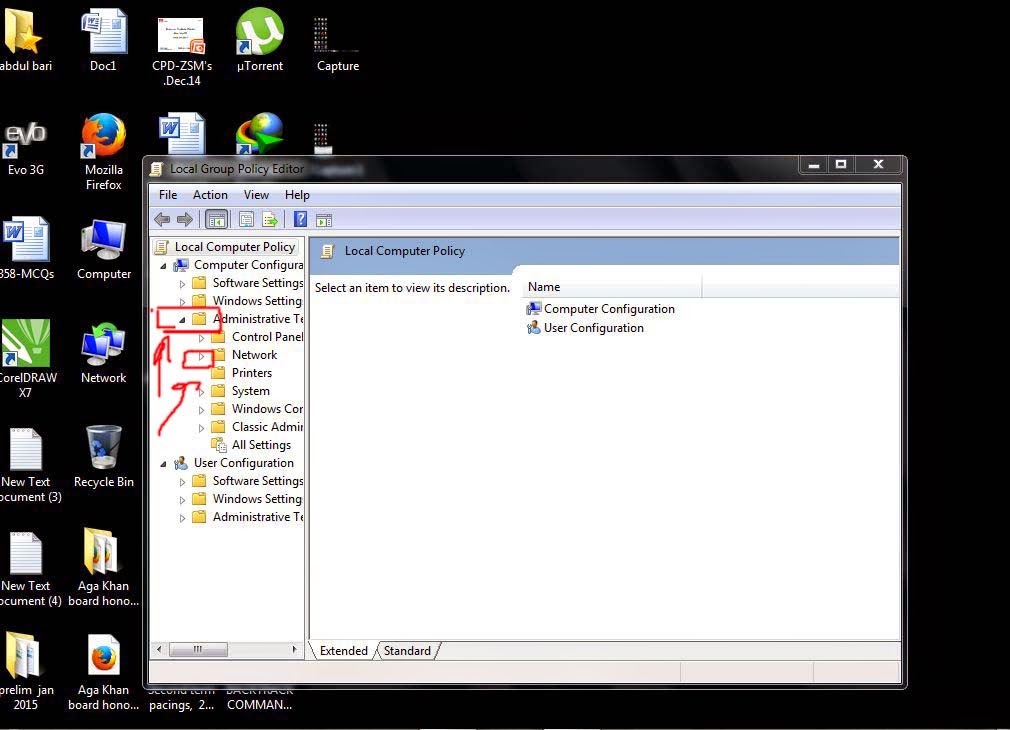
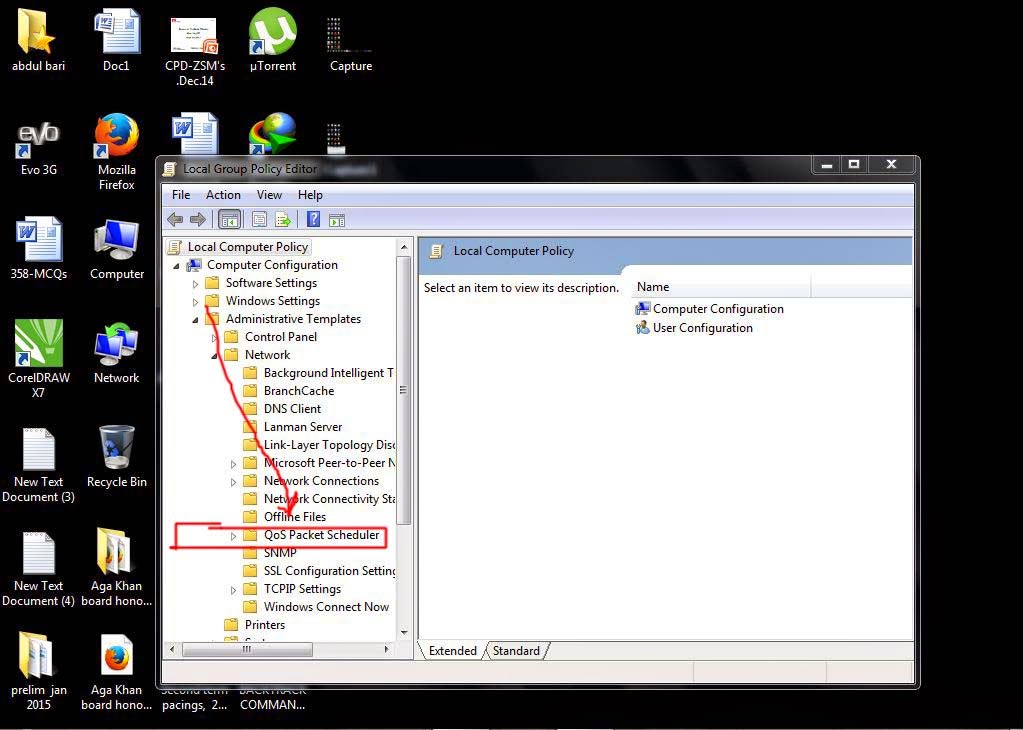
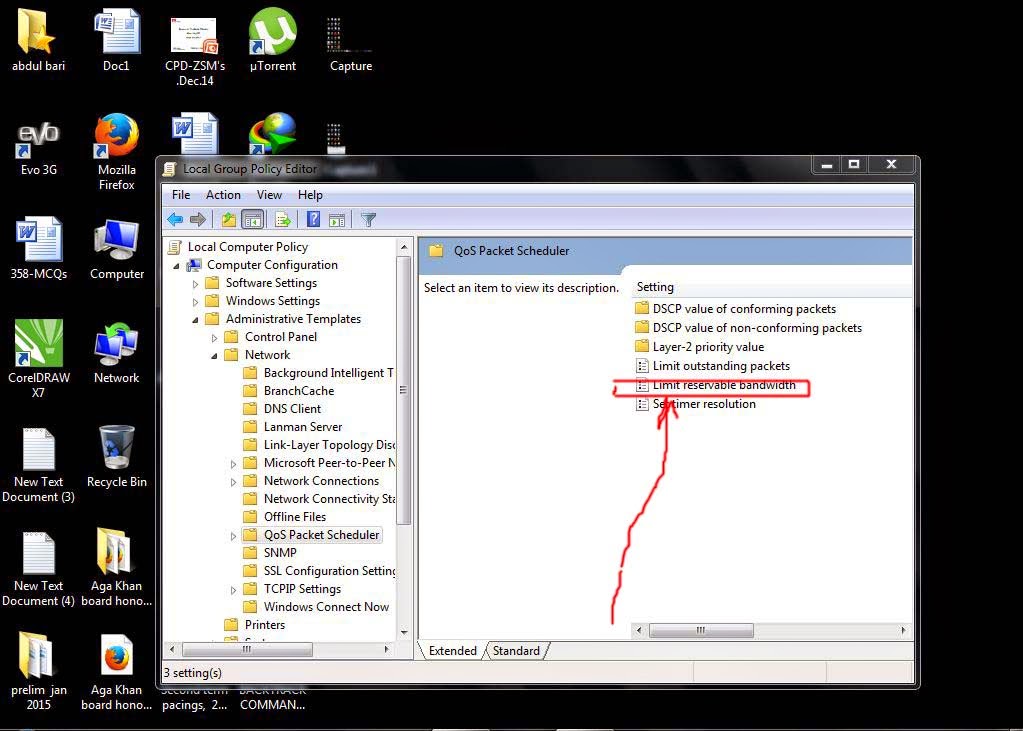
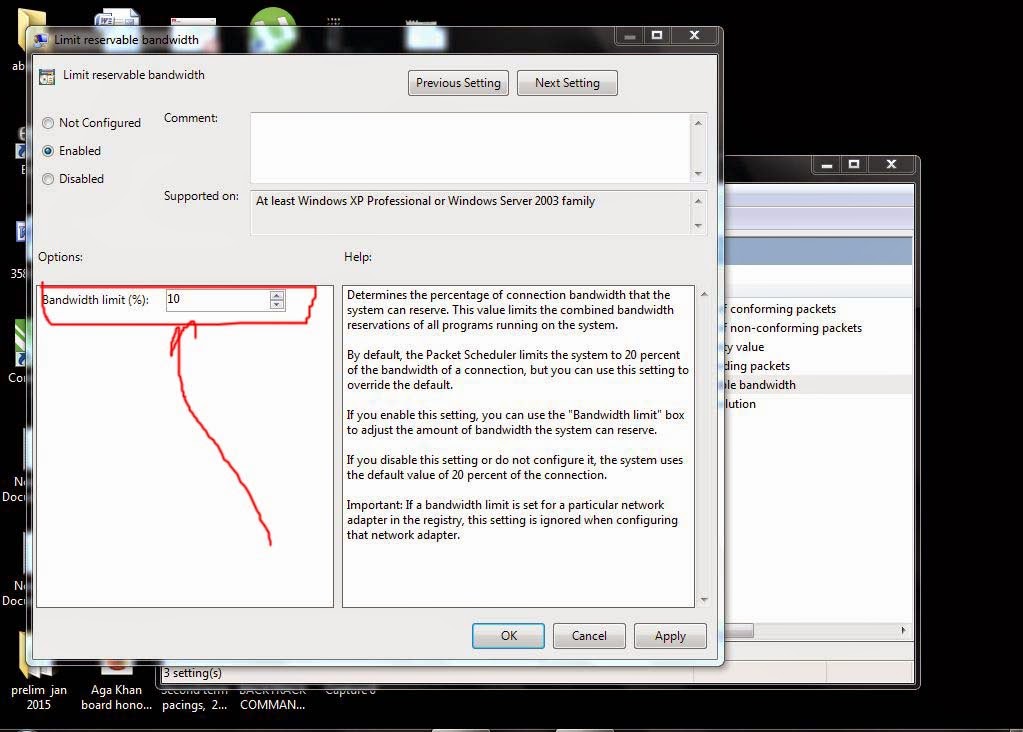
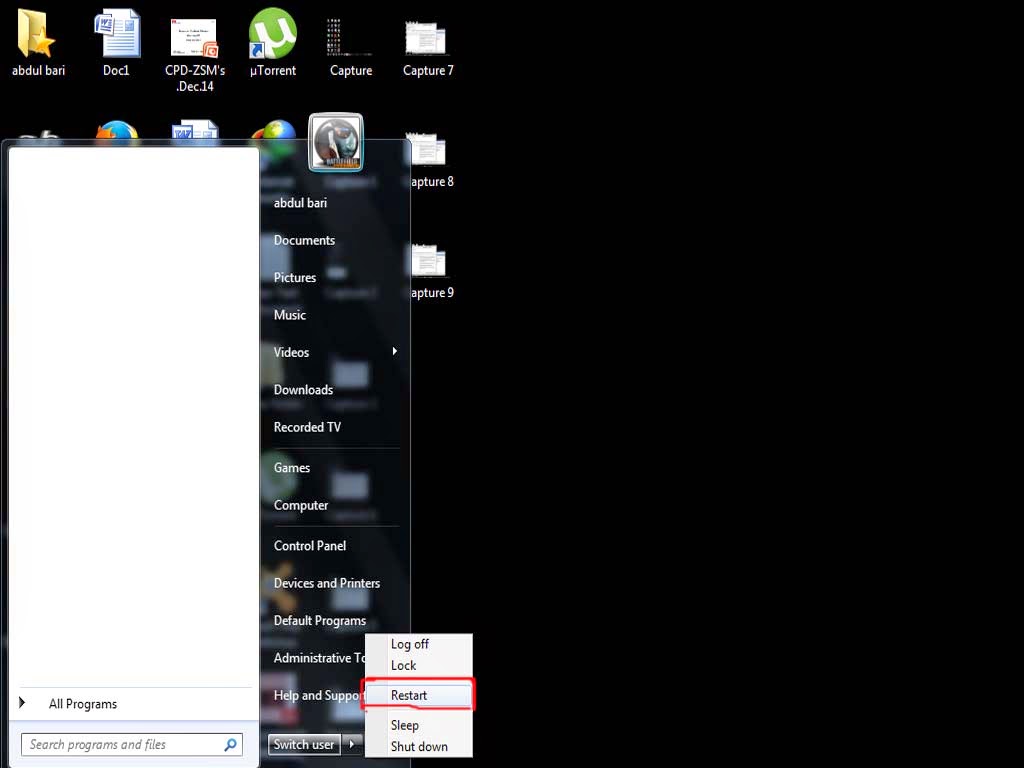



Comments
Post a Comment