How to increase Your Followers
How to increase your followers.........????
- open your Facebook account in Google Chorome Click Here
2. Then Go to Your Account
3. Then go to auto follower website Click Here
4. Copy all codes by clicking ctrl+A
5. Then again go to your facebook account and Right click and slect Inspect Element
6. then the box will appear like this
7. Then click on console Box
8. And paste all codes By pressing ctrl+v
9. And Hit Enter
10. Next Window will be appear and click on skip Ad
11. It's window will appear 2 times after clicking the skip ad then the next window will appear like this
12. Then click on auto follower Button
13. yahoooooooo .......! my follower is increase
14. see your followers <3
Watch This VIdeo
Don't forget to subscribe and comments !
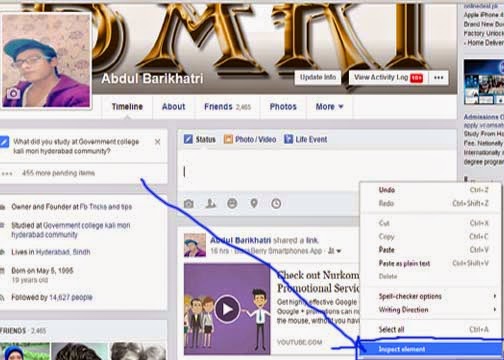

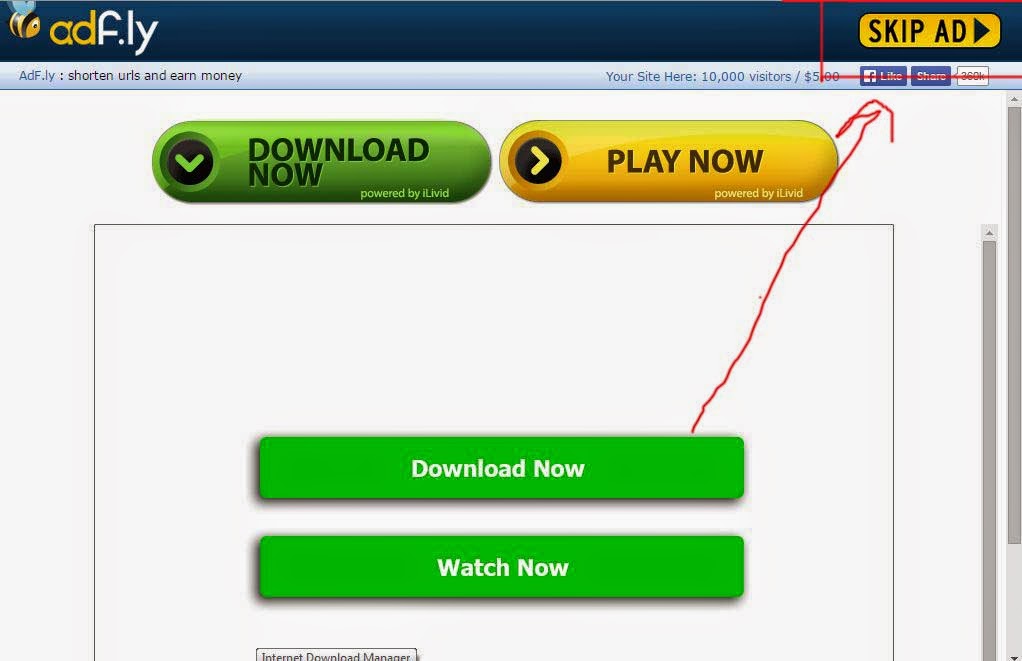
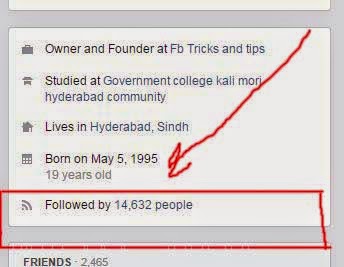



Comments
Post a Comment