How to create an account on pc
You want to make an account on pc for secret your document
So, You can make account to this trick !!!!!
Step 1 : Click on start menu and select control panel now click on user account
Step 2 : now click on manage account
Step 3 : click on create a new account
Step 4 : now type any name and set the account type for example standard user and create account
See account has been created you want to create password so try it go to account
Step 5 : click on create password type new password and again password and give hint and create password
Step 6 : password has been protected
Done !!!!
Hope it's helpfull to you !!!!
So, You can make account to this trick !!!!!
Watch this Video
!!!!!
Step 1 : Click on start menu and select control panel now click on user account
Step 2 : now click on manage account
Step 3 : click on create a new account
Step 4 : now type any name and set the account type for example standard user and create account
See account has been created you want to create password so try it go to account
Step 5 : click on create password type new password and again password and give hint and create password
Step 6 : password has been protected
Done !!!!
Hope it's helpfull to you !!!!
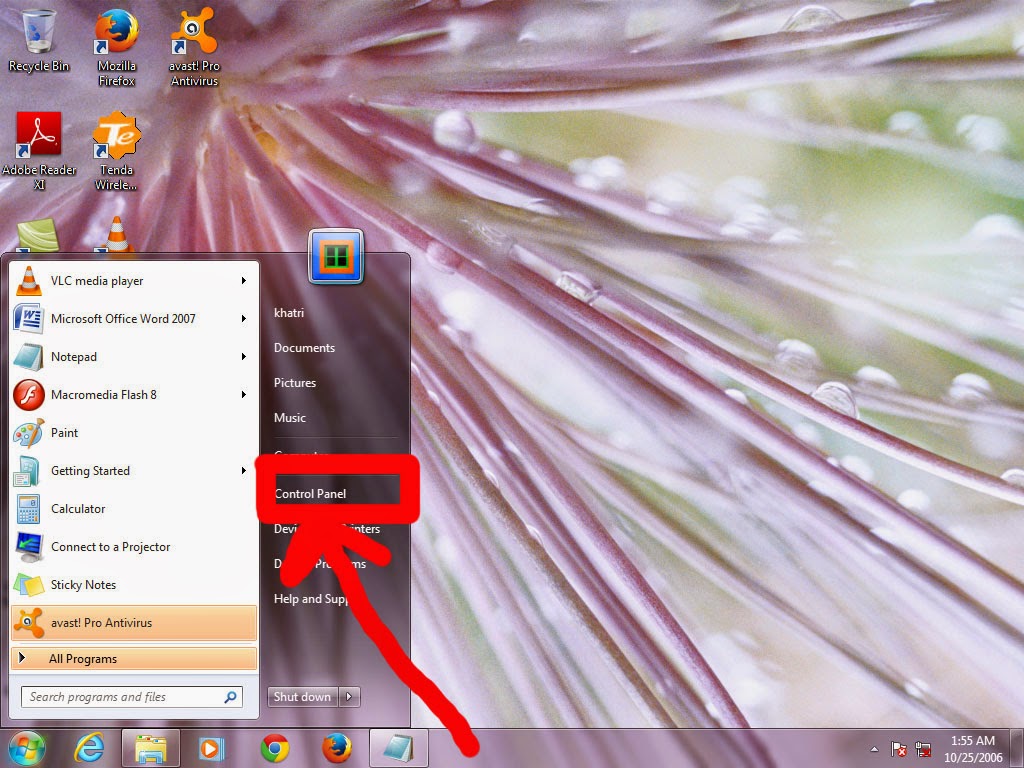










Comments
Post a Comment